Our electronics are an indispensable part of our lives; we use them for work, games, socialization and so much more.
But whether we’re working or playing, if we’re on a PC we need to use a keyboard, accompanied usually late-night snacks and chilling drinks, giving us the energy and stoking the fire in our minds to come up with new ideas and thoughts.
To get rid of sticky keys, we’ll need to know how to clean the laptop keyboards without breaking anything.
The downside is that the keyboard begins to gather dust and residue from your fingers; in fact, studies show that some keyboards contain more bacteria and filth than the average toilet seat, so it’s always advisable to clean them regularly.
The consequences of this are disastrous. Apart from the messy-looking keyboard and keys, food poisoning is a real threat – the stomach bug Staphylococcus aureus is particularly common and causes diarrhea and nausea. And that’s just the start.
See Also: How to Type Faster?
- Do you want to find out which laptops are considered to be the Best Laptops For Students Attending Law School? If that is the situation, heading directly here will most likely result in you getting the greatest offer possible on what you spend.
How to Clean Laptop Keyboard From Inside

If you want to avoid this, you can start by inspecting your keyboard and you should find the grease stains and oil marks on the sides of the keys and in the grooves, so when you decide to clear the debris from it, here are our top tips on how to clean laptop keyboard:
- Dump What You Can – This is kind of basic; unplug your keyboard from the PC and flip it upside down and shake well.The dirt and loose particles should fall away. Buy a can of compressed air and use it to clean out the grooves as well if you can.
- Give It a Rub Down – Use a cotton swab dipped in rubbing alcohol and rub down the keyboard entirely, but make sure the alcohol isn’t too strong. If you are not sure about its strength, try rubbing in other areas and check for discoloration or damage. It’s a good idea to pay close attention to the enter key and space bar since they’re the most used of all the keys. You might need to use multiple swabs if you want to do a thorough job, but that depends on how much dirt is on your keyboard and how often you do this. Once you are done with this, use a dry cloth to finish off the job and remove water stains and give it a shine.
- Surgery May Be Needed – Sometimes, you might like to open up your keyboard to give it a good and thoroughly clean. Most keyboards allow you to remove the keys without much issue, but before you do make sure your model is one that enables you to do this. Just use a blunt tool to pry off the keys and then wash the keys individually using water and soap or alcohol. Keep the keys to dry on a clean towel once you are done.
- Deep Clean – If you’ve removed the keys, you should have better access to the insides of the keyboard. Cleaning this is obviously a more delicate endeavor; use a vacuum to suck out the dirt or dust it away with a super-soft bristled brush. Once you’ve done this, wipe it with an alcohol-moistened swab.
- Finish Off – Once you are done with the cleaning, snap each key back into place; they should pop back into place with a little pressure.

So, that’s our guide on how to clean keyboard.
But let’s say you are too lazy to do this; all you have to do is keep it from getting dirty in the first place. Here are some tips on how to do that.
See Also: How to Clean Laptop Screen
Try getting a keyboard dust guard. It should be able to keep 90% of the grime from ever getting to your keyboard. This is the most often used method in places where hygiene is paramount like hospitals and restaurants. They’re also much easier to clean and maintain, which makes the keyboard cleaning process rarer and easier.
The second way is to get a waterproof keyboard that you can simply machine wash or thoroughly scrub till there’s no grime left on it.
Other than that, you could just not eat or drink anything when you are working on your laptop or desktop – that would go a long way in impeding grime build-up.
Keep washing your hands. Wash your hands before and after you use the keyboard, and you should begin to notice a visible drop in its grime levels.
Another way to clean your keyboard if the keys can’t be removed is to use adhesive tape – not one that sticks too hard, though. Just slide a short strip of it between the keys and watch what gets attached when you pull it out.
For the keys themselves, all you have to do is lightly dust them with a soft-bristled brush and glide over them with the tape. This isn’t the most effective method to be sure, but it is one of the easiest.
Some Final Tips:
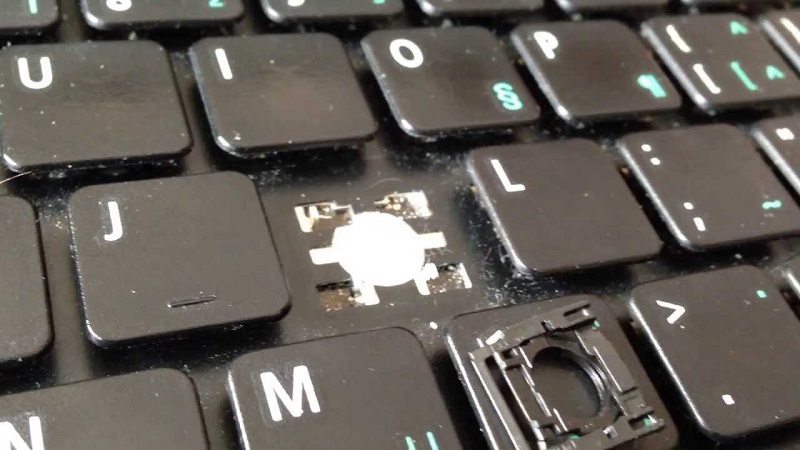
Clean your laptop regularly – this includes the screen, mouse, and other attachments. Not only will this give your laptop much more aesthetic appeal, but will also improve your usage experience. After all, it’s much better-using something that looks new and shiny than to use one that’s dusty and grimy. Using a clean laptop goes a long way in maintaining your personal hygiene as well.
See Also: How to Add Cells in Excel with Mouse and Keyboard?
In Case of Spills – In the case that you spill something onto your keyboard, unplug it immediately or turn off the power to the laptop. Tilt the laptop upside-down and let it drip for a while.
You can use a hair dryer to fasten the cleaning process, but whatever you do it’s a good idea to let the keyboard dry upside down for at least full 12 hours before you plug it in again to find out if it’s working.
We hope this guide helped you – it was fun writing, and I got to redo my laptop in the process as well, so cheers to all those who like to keep a clean workspace and love their keyboards. Happy typing!
